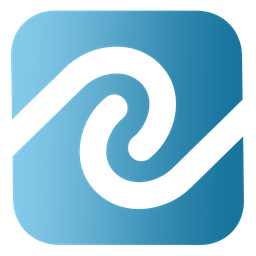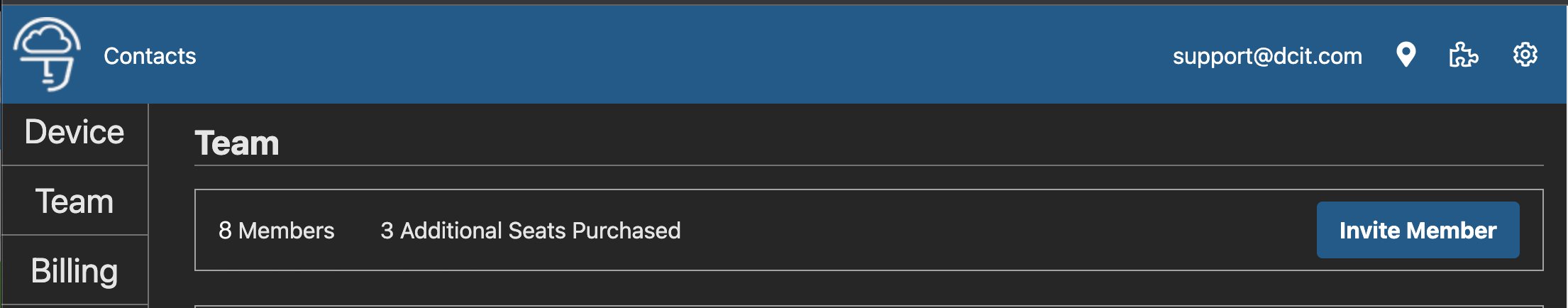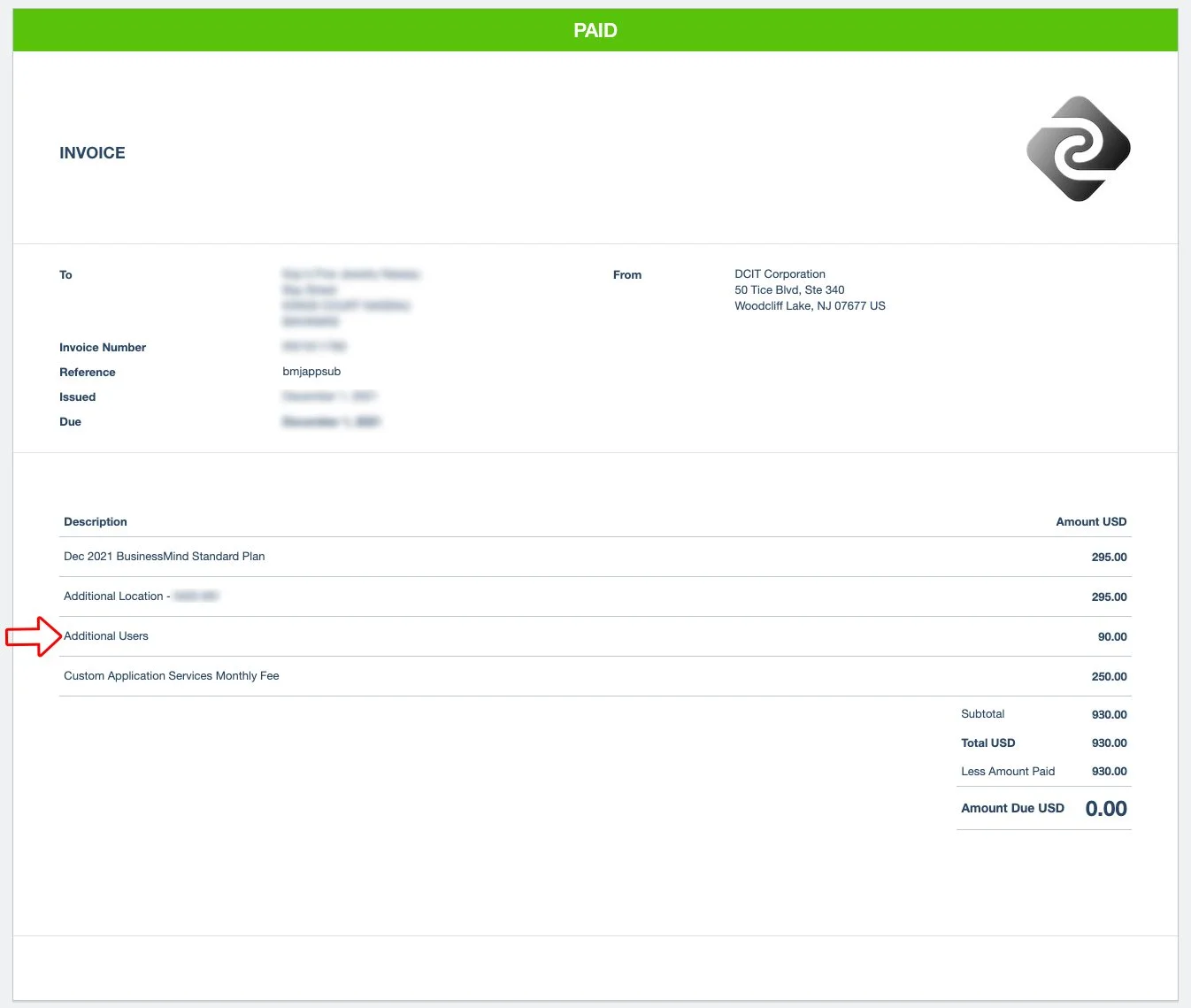Adding Additional Users to your BusinessMind System.
From the entire DCIT staff, Happy Holidays:
With the holiday shopping season fully upon us you may have temporarily increased your sales staff to keep up with the influx of holiday demand. Adding these new users to your BusinessMind Point of Sale system is now even easier and done directly from the BusinessMind Web App. Once your users are added they will be able to access BusinessMind and be listed in the sales associate list via the point of sale.
BusinessMind Web App Team Managment
Additional User Info:
Depending on your BusinessMind service plan your system will include a certain number of users. Of course you can always add more users if you need. Any additional users above your included amount will automatically be billed at $30.00 per additional user which will display on your next service invoice. When you no longer need your additional users, simply remove them.
Tips and Tricks when adding Users:
Here are a few tips and tricks to help you more efficiently manage your BusinessMind users:
Before adding new users go through your user list and remove any users you no longer need. Removing unwanted users before adding new users is critical to avoid additional user charges.
When adding temporary users for the month be sure to set a reminder on your smart phone to remove those users before the end of the month.
Before adding your new users make sure their email address is active. When a new user is added a verification email is automatically sent. The new user will need to click on this email to verify the new account.
Be sure to properly assign a role for your user. If this is a temporary sales associate we recommend the sales associate role.